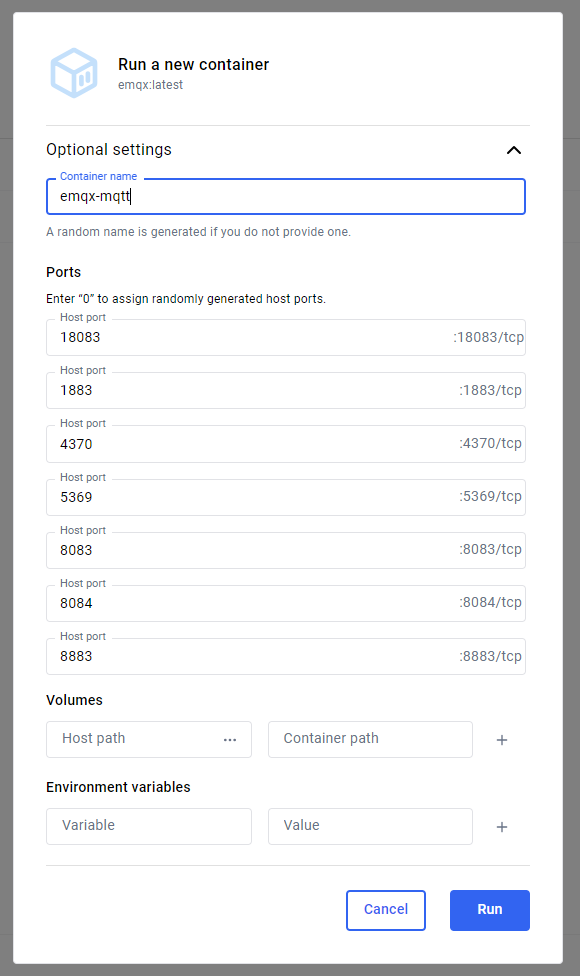To connect the ESP32 with USB we need the CP210 COM Driver.
You can download it here:
https://www.silabs.com/developers/usb-to-uart-bridge-vcp-drivers?tab=downloads
For the installation unZip the File and Right Click the "silabser" Setup-Information File and choose Install:
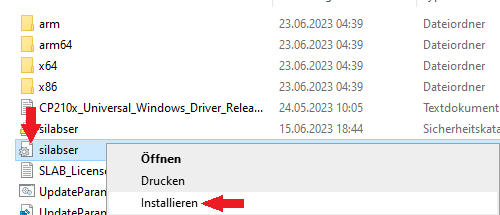
We will be using Docker Desktop to get the open Source software which is mainly for Linux running on windows.
You can download it from there website:
Docker Desktop
After the installation choose the option to not use an Account and skip the survey as well as accept the Terms of service.
To run Containers we first pull Images from the internet. From these Images we can then run Containers.
You can find Images by using the Searchbar:
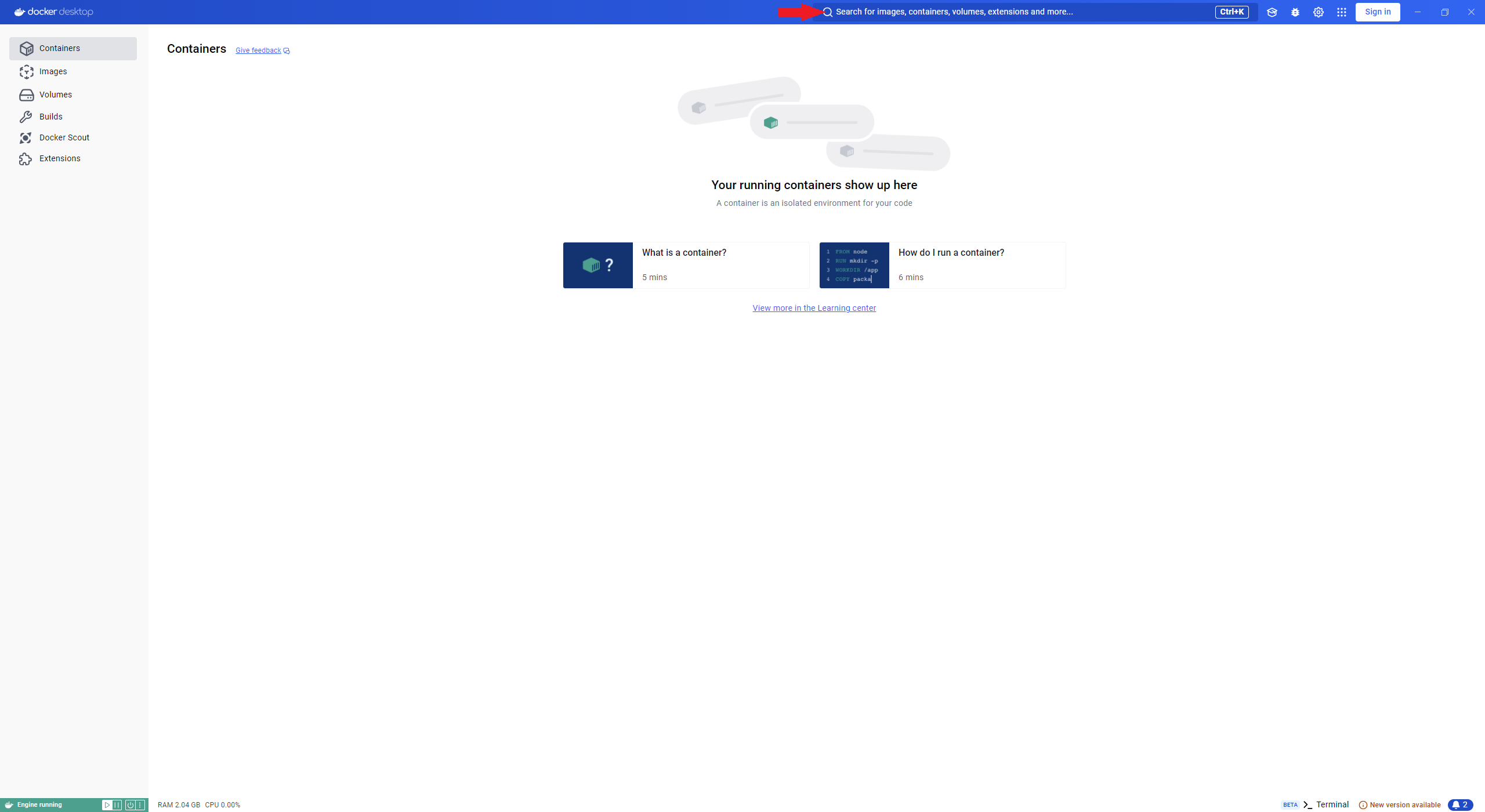
To work with the ESP32s we need the following Images:
Searh "esphome" and pull the first Entry that comes up
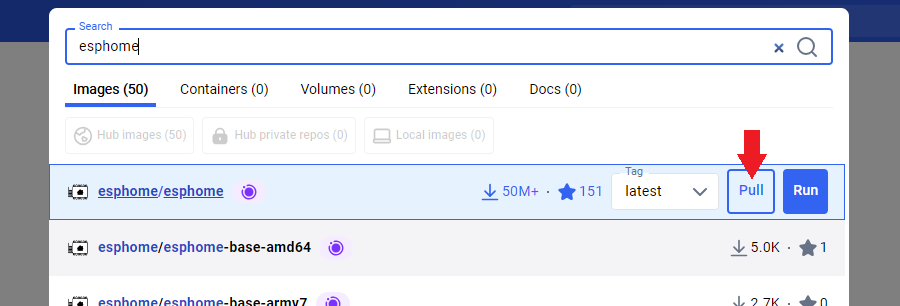
After the download the Images will appear under Images. You can run a Container from the Image by clicking the "RUN" Icon:
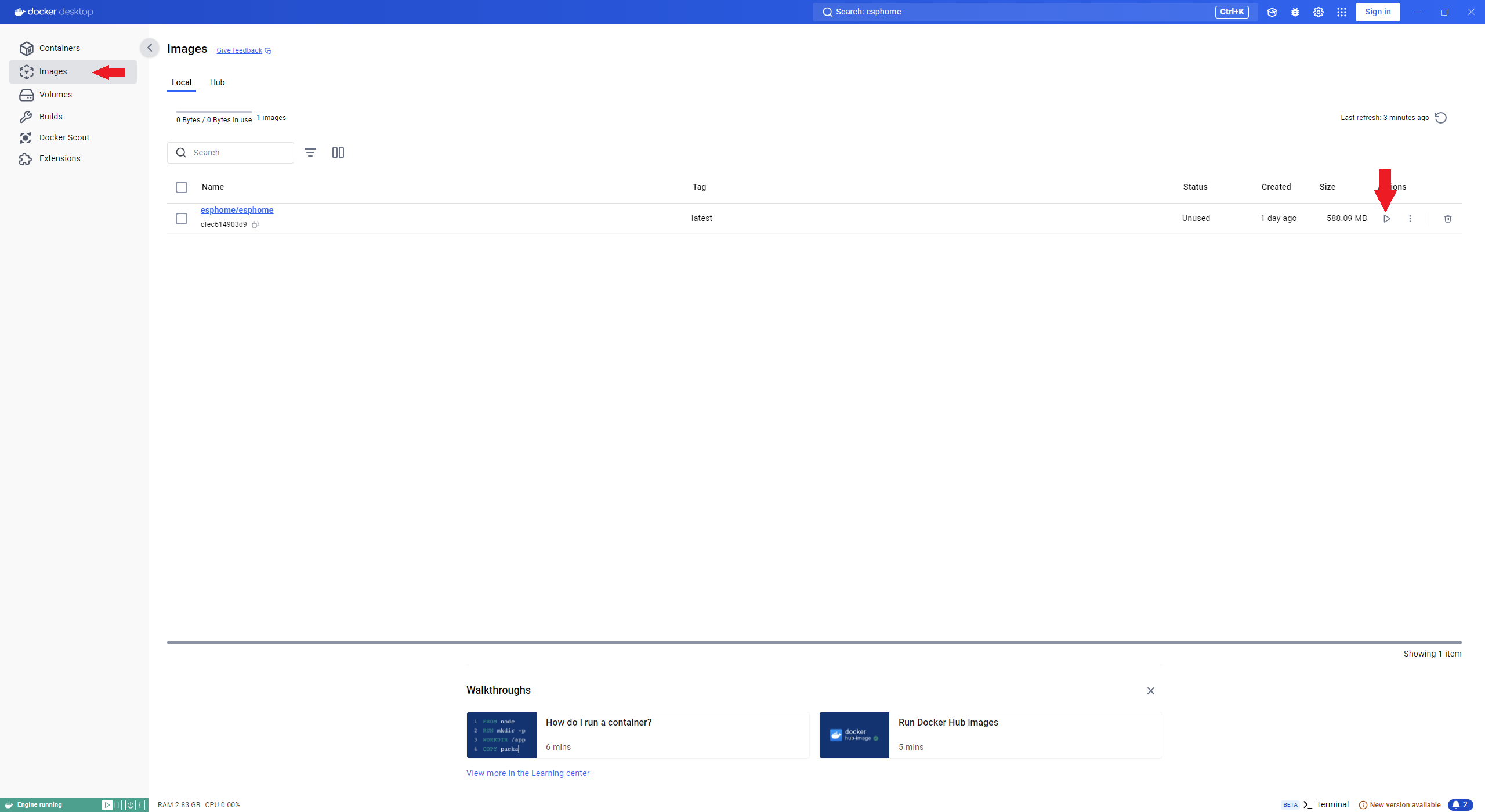
The Containers we are using need access to the Network so we have to Setup the Port forwarding for each of them.
As we only run one Container for each Image we can usually just forward the default Ports.
If you have to run multiple Containers using the same Ports you have to increment the Ports of the second and following Containers to differentiate between them.
Give each Container a Name that includes the Port to easier remember it:
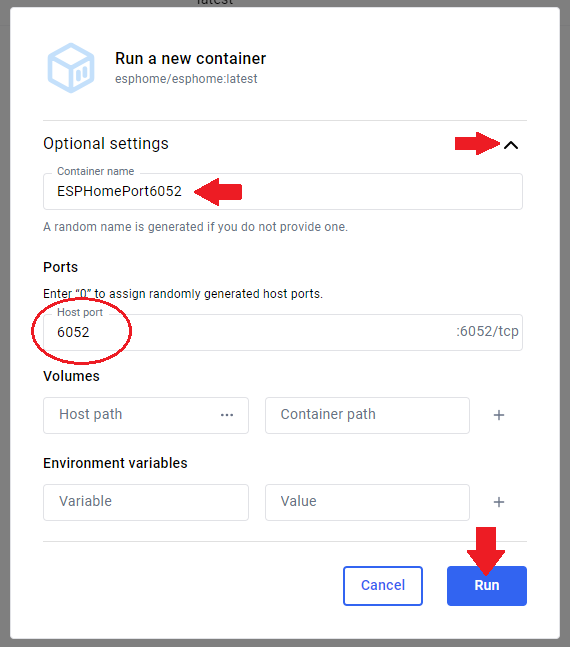
After running the Container we will be automaticly be brought to its terminal showing the execution:
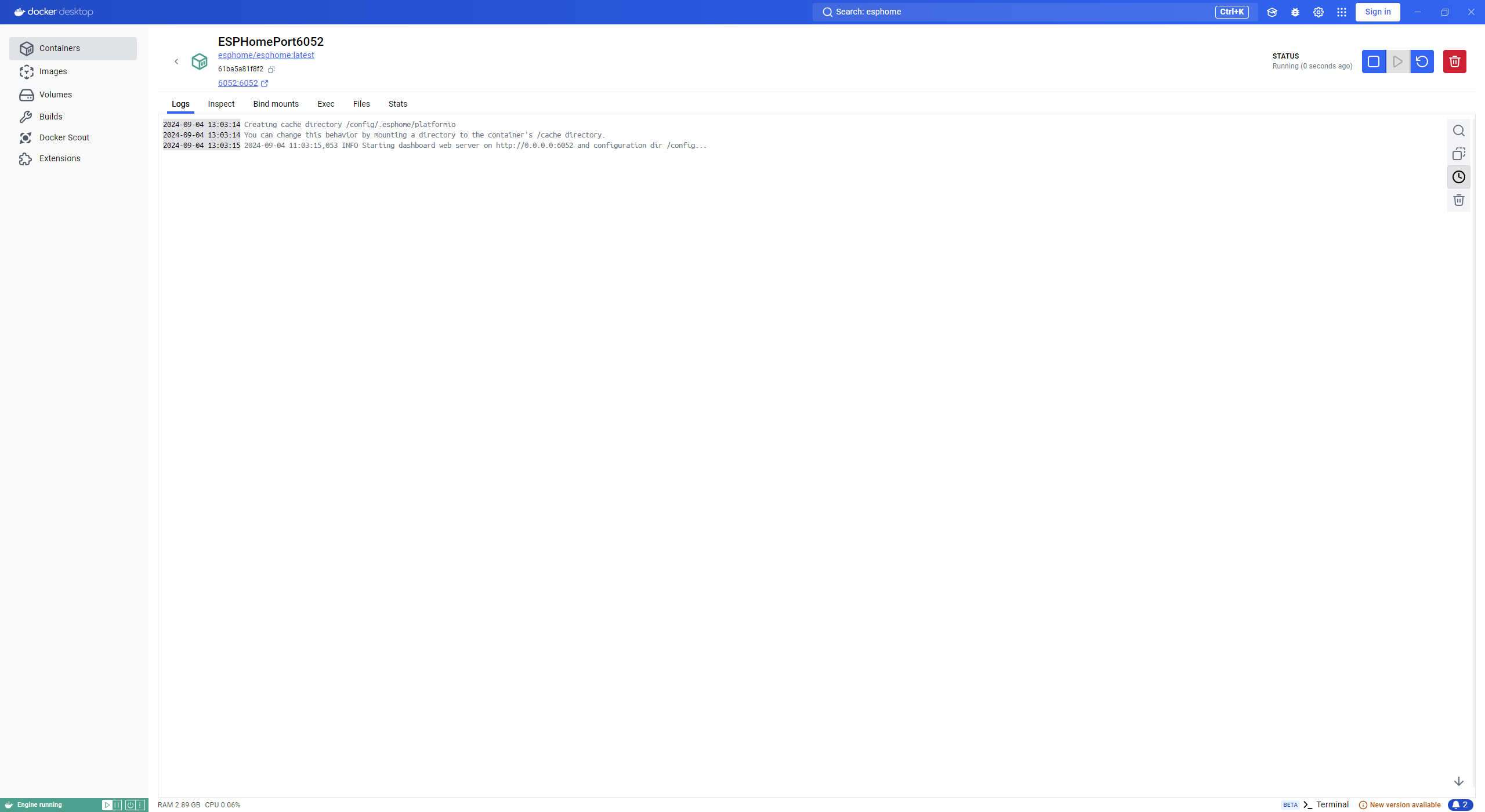
We can now access the esphome website using a browser with the local IP and the specific Port:
To Communicate our Sensordata we can use MQTT.
To do that we need to setup an MQTT Broker.
We will be using EMQX as our Broker as it works out of the Box without creating a specific Config.
Go to the Images Tab and use the searchbar to look for "emqx".
Pull the first Image that comes up.
After the download start a Container from it.
It uses a lot of Ports. Simply forward the default Number for all of them. The Port to remember here is 1883: